
If you’re like me, you’ve been greatly annoyed with Google+ and their privacy settings for post. Using WordPress, which can automatically share and update your social media pages, you want a smooth and worry free public sharing without concern for it not showing up. Well when you use Google+ the standard setting is automatically set to “Share With You Only” and without knowing this, many of your post can be set to private! While you’re thinking the world is seeing your post on Google+, they’re actually not. And since Google+ does not allow you to, with a flick of a button, set your private post public, you have to repost it completely, or change your settings so that post there after are made public, and here’s how:
Step 1: Visit Plus.Google.com Step 2: Top left corner drop down menu select your Settings (make sure you're in your Google+ Profile) Step 3: Scroll Down until you see Manage Other Apps & Activities Step 4: Click Manage Apps & +1's On Posts Step 5: Scroll Until You See PROFILE Toggle Till Its Blue Show your Google+ communities posts on your profile
Doing the latter will make all of your post afterwards public so that when you publicize and share your posts automatically through WordPress each of your Google+ posts will be visible to Google Search engines, and your friends and circle, otherwise they will ONLY be visible to you.
GOOGLE PLUS PAGE:
Step 1: Visit Business.Google.com Step 2: Click Brand Pages Step 3: Click Manage Page Of Whichever Page You're Changing Step 4: Click top right corner the red button EDIT Step 5: A banner will pop up to let you know You Are Now Using Google+ As The ________ Page, that's very important to note so you know your now changing your PAGE settings and not your PROFILE settings. Step 6: The drop down menu top left corner go to Settings Step 7: Scroll Down until you see Manage Other Apps & Activities Step 8: Click Manage Apps & +1's On Posts Step 9: Scroll Until You See PROFILE Toggle Till Its Blue Show your Google+ communities posts on your profile
Doing each of these short steps will ensure that when you publicize on WordPress your Google+ Page and Profile posts will be made public! I hope this helps you, if you have any questions please leave them in the comments section I will certainly answer to the best of my ability! If you do not have a Google+ profile, but you have a Google+ page you can visit either link and it will bring you to your Page and follow the 2nd set of instructions.
© 2016 Tahir Register TheBLACKMedia On Twitter
Ryan Coogler's "Sinners" goes #1 in the box office for a second week, here's our…
Sheléa is back with new music; "Never Give Up On Love", a new single apart…
The 6th annual National Melanin Day October 1st 2024 relaunches the 2022 documentary with a…
Caresha 'Yung Miami' Brownlee does not deserve the cruelty she's been receiving over being Diddy's…
Tyler Perry's unfair critiques have plagued his career in the press, but not the numbers.…
A full review of Vena E Excell, aka Pretty Vee's debut sold out solo comedy…
We Use Cookies